In today’s digitally connected world, Wi-Fi has become as essential as the air we breathe. It keeps us connected to the vast world of the internet, enabling us to work, learn, and stay in touch with loved ones without being tethered to a physical location. Amidst this digital era, the concept of free Wi-Fi has emerged as a beacon of convenience and accessibility, offering internet access to everyone, anywhere, without the need for costly data plans. This article delves into the realm of free Wi-Fi, shedding light on how to access these networks safely and efficiently.
Free Wi-Fi is not just a perk; it’s a lifeline for many. For students, it’s an avenue to access educational resources. For remote workers and freelancers, it represents the freedom to work from any location.
Everything about accessing Wi-Fi for free
For travelers, free Wi-Fi is a tool for navigation, booking accommodations, and keeping in touch with people back home. However, while the benefits are plentiful, accessing free Wi-Fi also comes with its set of challenges and risks. From finding reliable networks to protecting one’s data from potential threats, there’s a lot to consider when tapping into free internet services.
This comprehensive guide aims to navigate you through the intricacies of accessing free Wi-Fi. From understanding the basics of Wi-Fi technology to identifying safe and secure connections, we will provide you with all the information and tips you need to stay connected in the digital age, free of charge. Whether you’re a student looking for a quiet place to study, a traveler seeking directions in a new city, or simply someone in need of internet access without the extra cost, this article will serve as your ultimate guide to accessing free Wi-Fi.

Understanding Wi-Fi Basics
Before diving into the nuances of accessing free Wi-Fi, it’s crucial to grasp some fundamental concepts about Wi-Fi technology and its various types. Wi-Fi, in its essence, is a wireless networking technology that uses radio waves to provide high-speed internet and network connections to compatible devices without the need for physical wires. This technology has revolutionized the way we access the internet, making it possible to connect multiple devices from virtually any location that has a Wi-Fi signal.
What Wi-Fi Is and How It Works
Wi-Fi networks are created using a wireless router, which transmits the internet connection received from a broadband service to devices within its range. These devices, ranging from smartphones and laptops to smart home gadgets, can then access the internet wirelessly. The router broadcasts signals in specific frequencies, typically 2.4 GHz or 5 GHz, allowing devices to connect to the internet over these radio waves.
Types of Wi-Fi Networks: Public vs. Private
Wi-Fi networks are generally categorized into two types: public and private.
- Private Wi-Fi networks are typically set up in homes or businesses. These networks are secured with passwords to limit access to authorized users only. The primary aim of private Wi-Fi networks is to provide internet access to a select group of people, ensuring the security and integrity of the connection.
- Public Wi-Fi networks, on the other hand, are set up in various locations such as cafes, libraries, airports, and public squares. These networks are often free to access and do not require a password, making them an invaluable resource for people needing internet access on the go. However, the openness of these networks makes them more susceptible to security risks.
Significance of Free Wi-Fi for Different User Groups
Free Wi-Fi holds different values for various user groups:
- Students often rely on free Wi-Fi provided by educational institutions or public libraries to complete their coursework, conduct research, and collaborate on projects.
- Remote workers and freelancers benefit from the flexibility that free Wi-Fi in cafes and coworking spaces offers, allowing them to work from any location.
- Travelers use free Wi-Fi to navigate unfamiliar places, book accommodations, and stay in touch with friends and family back home.
Understanding these basics about Wi-Fi is essential for anyone looking to make the most out of free Wi-Fi connections. By knowing how Wi-Fi works and the differences between public and private networks, users can better navigate the challenges and opportunities presented by free Wi-Fi access. In the following sections, we’ll explore where to find free Wi-Fi and how to connect safely to these networks.
Where to Find Free Wi-Fi
In a world that increasingly operates online, access to free Wi-Fi has become a crucial need for many. Fortunately, there are numerous places where one can find free Wi-Fi, ranging from public spaces to commercial establishments. Knowing where to look is the first step in staying connected without incurring extra costs.
Public Spaces
- Libraries and Parks: Many public libraries and parks offer free Wi-Fi to visitors, providing a quiet and serene environment perfect for studying, working, or leisurely browsing. These spaces often promote digital inclusion by ensuring community members have access to the internet.
- Public Transport: Cities around the world are increasingly equipping buses, trains, and transit stations with free Wi-Fi, making commutes more productive and enjoyable for passengers.
Commercial Establishments
- Cafes and Restaurants: Many cafes and restaurants provide free Wi-Fi to customers. Places like Starbucks, McDonald’s, and local coffee shops often advertise free Wi-Fi as a way to attract patrons who might stay for longer periods, purchasing more items while they use the internet.
- Shopping Malls: To enhance the shopping experience, many malls offer free Wi-Fi throughout their premises. This service helps shoppers stay connected, compare prices online, and share their experiences on social media.
Educational Institutions
- Universities and Colleges: Campuses are typically equipped with extensive Wi-Fi networks to support their students, faculty, and staff. While some institutions may restrict network access to only enrolled students and employees, others may provide guest access for visitors.
Accommodations
- Hotels and Hostels: To improve guests’ stay, many accommodations offer complimentary Wi-Fi. While some high-end hotels might charge for premium internet access, budget hotels and hostels often provide this service for free to attract travelers looking for affordable lodging options.
Community Initiatives
- Town Wi-Fi in Some Cities: Various cities worldwide have launched initiatives to provide free public Wi-Fi in an effort to boost local economies, improve public services, and enhance connectivity for residents and visitors alike.
Tips for Finding Free Wi-Fi
- Use Wi-Fi Finder Apps: Apps like Wi-Fi Map or Wiman can help you locate free Wi-Fi networks around you, often including passwords for secured networks shared by the community.
- Ask Around: Don’t hesitate to ask staff members in cafes, libraries, or hotels about the availability of free Wi-Fi and how to access it.
- Look for Signage: Many places that offer free Wi-Fi have signs posted with the network name and password, if necessary.
Knowing where to find free Wi-Fi and how to access it can significantly enhance your connectivity options, especially when traveling or working remotely. The next section will guide you through the steps and precautions for accessing these free Wi-Fi networks safely.
How to Access Free Wi-Fi
Connecting to free Wi-Fi, while seemingly straightforward, requires a bit of know-how to ensure a smooth and secure experience. This section outlines a step-by-step guide on how to connect to free Wi-Fi networks, tips for finding Wi-Fi passwords in public places, and the use of Wi-Fi finder apps and websites.
Step-by-Step Guide on Connecting to Free Wi-Fi Networks
- Enable Wi-Fi on Your Device: Go to the settings menu on your device and ensure the Wi-Fi option is turned on. This will allow your device to search for available networks.
- Select the Network: Look for open networks or those labeled with the establishment’s name. Open networks don’t require a password, while others might.
- Connect to the Network: For open networks, simply tap on the network name to connect. If it’s a secured network, you’ll need to enter the password.
- Accept Terms and Conditions: Some networks, especially in public spaces or commercial establishments, may require you to accept terms and conditions through a landing page before you can access the internet.
Tips for Finding Wi-Fi Passwords in Public Places
- Look for Signs: Many establishments display their Wi-Fi network name and password on signs within their premises.
- Ask Staff: In places like cafes or hotels, asking a staff member is often the quickest way to get the Wi-Fi password.
- Check Receipts: Some businesses print the Wi-Fi password on their receipts as a courtesy to paying customers.
Using Wi-Fi Finder Apps and Websites
- Wi-Fi Finder Apps: Apps like Wi-Fi Finder, Instabridge, or Wi-Fi Map can be incredibly useful for locating free Wi-Fi spots. These apps often have databases of millions of Wi-Fi hotspots worldwide, including passwords for secured networks shared by the community.
- Websites: Websites such as Wiman.me provide maps of free Wi-Fi networks in various cities around the globe. They can be a great resource when planning your travels or looking for places with free internet access.
Precautions When Accessing Free Wi-Fi
While accessing free Wi-Fi is beneficial, it’s important to proceed with caution to protect your data and privacy:
- Verify the Network Name: Ensure you are connecting to the correct network to avoid malicious Wi-Fi hotspots designed to steal personal information.
- Use a VPN: A Virtual Private Network (VPN) encrypts your internet traffic, making it difficult for hackers to intercept your data on public Wi-Fi.
- Avoid Sensitive Transactions: It’s best to avoid accessing sensitive accounts or conducting transactions over public Wi-Fi unless absolutely necessary and secure precautions are in place.
Accessing free Wi-Fi doesn’t have to be a daunting task. With the right knowledge and tools, you can safely and conveniently stay connected wherever you go. The next section will delve into the essential safety precautions to keep in mind while using free Wi-Fi, ensuring that your online activities remain secure and private.
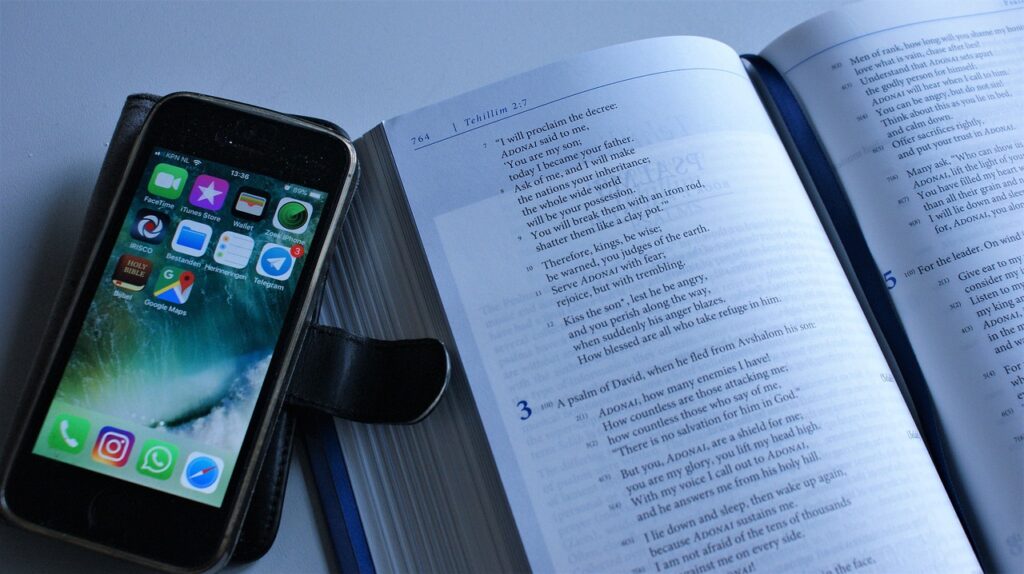
Safety Precautions When Using Free Wi-Fi
While the convenience of free Wi-Fi is undeniable, it’s crucial to be aware of the risks involved when connecting to public networks. These risks include the potential for data interception, exposure to malware, and the threat of identity theft. However, with the right safety measures in place, you can significantly reduce these risks and enjoy a secure online experience. This section covers the essential precautions you should take when using free Wi-Fi.
Understanding the Risks
- Data Interception: Public Wi-Fi networks, especially those without encryption, are susceptible to eavesdropping by cybercriminals. They can intercept data transmitted over the network, including passwords, emails, and credit card information.
- Malware Distribution: Hackers can exploit security vulnerabilities in public Wi-Fi networks to distribute malware to connected devices, potentially leading to data loss or theft.
- Man-in-the-Middle Attacks: In these attacks, a hacker inserts themselves between the user and the connection point. Instead of communicating directly with the hotspot, you’re sending your information to the hacker, who then relays it.
Best Practices for Safe Browsing
To mitigate these risks, follow these best practices whenever you connect to a free Wi-Fi network:
- Use VPNs (Virtual Private Networks): A VPN encrypts your internet connection, making it much harder for hackers to intercept and read your data. Always activate your VPN before connecting to public Wi-Fi.
- Ensure Websites are SSL Secured: Look for “https://” in the URL and a lock icon in the address bar. These indicate that the website encrypts data between your browser and the site, protecting your information.
- Avoid Sensitive Transactions: Refrain from logging into banking apps, making purchases, or accessing any sensitive information while connected to public Wi-Fi. Wait until you have a secure connection (e.g., your home network) to perform these activities.
Understanding Network Settings and Permissions
- Turn Off Sharing: Ensure file sharing, AirDrop (for Apple devices), and ‘network discovery’ settings are turned off when connected to public Wi-Fi. This prevents others on the network from accessing your device.
- Use Antivirus Software: Keep your device protected with up-to-date antivirus software to defend against malware infections.
- Forget the Network After Use: Once you’re done using a public Wi-Fi network, remove it from your device’s list of saved networks. This prevents your device from automatically connecting to it in the future, reducing the risk of unintentional exposure.
Additional Safety Tips
- Enable Two-Factor Authentication (2FA): For accounts that offer it, 2FA adds an extra layer of security by requiring a second form of verification beyond just your password.
- Monitor Your Bluetooth Connectivity: Just like Wi-Fi, Bluetooth can also be a gateway for cyber attacks. Turn off Bluetooth when not in use, especially in public areas.
By adhering to these safety precautions, you can enjoy the benefits of free Wi-Fi without compromising your digital security. It’s about being informed, cautious, and prepared. In the next section, we’ll explore how to maximize your free Wi-Fi experience, ensuring you get the best possible performance while keeping your online activities safe and private.
Maximizing Your Free Wi-Fi Experience
Accessing free Wi-Fi is not just about finding a connection; it’s also about ensuring that your experience is as efficient and enjoyable as possible. Whether you’re working remotely, streaming content, or simply browsing the internet, optimizing your Wi-Fi experience can make a significant difference. This section provides tips for improving connection speed, managing data usage effectively, and leveraging offline resources to make the most out of your free Wi-Fi access.
Tips for Improving Connection Speed and Reliability
- Position Yourself Near the Router: Wi-Fi signal strength decreases with distance and physical obstructions. Try to sit close to the Wi-Fi router or access point for a stronger and faster connection.
- Limit Bandwidth-Intensive Activities: Streaming high-definition videos or downloading large files can slow down your connection. If the Wi-Fi is slow, limit such activities or choose lower-quality settings to conserve bandwidth.
- Use Ethernet Over Wi-Fi When Possible: Some public places like libraries and hotels offer wired internet access. An Ethernet connection is usually faster and more stable than Wi-Fi.
- Disconnect Idle Devices: Ensure that only the devices you’re actively using are connected to the Wi-Fi network. Too many connected devices can overcrowd the network and slow down speeds for everyone.
How to Manage Data Usage Effectively
- Monitor Your Data Consumption: Be aware of how much data you’re using, especially if you’re on a network with a data cap. Tools and apps that monitor data usage can help you keep track.
- Optimize Your Apps for Lower Data Use: Many apps offer settings to reduce data usage (like downloading over Wi-Fi only or using data saver modes). Take advantage of these features.
- Preload Content: If you plan to watch videos or listen to music, download them in advance over free Wi-Fi to avoid streaming and using data later.
The Role of Offline Apps and Downloads in Conserving Wi-Fi Data
- Use Offline Modes on Apps: Apps like Google Maps, Spotify, and Netflix allow you to download content while connected to Wi-Fi for offline use. This feature is invaluable for accessing information or entertainment without an internet connection.
- Download Important Documents: Before leaving a Wi-Fi zone, download any necessary documents, emails, or information you might need access to while offline.
- Leverage Offline Productivity Tools: Many productivity tools have offline modes that allow you to continue working on documents, spreadsheets, and presentations without an internet connection. Sync your work once you reconnect to Wi-Fi.
By implementing these strategies, you can enhance your free Wi-Fi experience, ensuring that your internet sessions are not only productive but also enjoyable. Free Wi-Fi access, when used wisely, can be a powerful tool for staying connected, productive, and entertained, all while managing data usage efficiently and keeping your online activities secure.
In conclusion, accessing free Wi-Fi safely and efficiently is crucial in our increasingly digital world. By understanding where to find free Wi-Fi, how to connect securely, and how to optimize your Wi-Fi experience, you can enjoy the benefits of connectivity without compromising your security or data. Whether you’re a student, a remote worker, or a traveler, these tips and precautions will help you navigate the world of free Wi-Fi with confidence and ease.
Conclusion
In the digital age, free Wi-Fi has become more than a convenience—it’s a vital resource that enables us to stay connected, work remotely, and access a wealth of information at our fingertips. Throughout this article, we’ve explored the essentials of accessing free Wi-Fi, from understanding the basics of Wi-Fi technology to navigating the myriad of places where free Wi-Fi is available. We’ve provided a step-by-step guide on how to connect to these networks safely and shared essential tips for safeguarding your data and privacy in the process.
The key takeaway is that while free Wi-Fi offers numerous benefits, it also poses risks that require awareness and precaution. By following the best practices for safe browsing, such as using VPNs, verifying network authenticity, and avoiding sensitive transactions on public networks, you can minimize these risks and make the most of the free Wi-Fi available to you.
Moreover, optimizing your Wi-Fi experience by managing data usage, improving connection speeds, and leveraging offline resources can enhance your productivity and enjoyment when using free Wi-Fi. These strategies are invaluable for anyone looking to stay connected in an efficient and secure manner.
As we conclude, remember that the digital world is ever-evolving, and staying informed about the latest security practices and technology updates is crucial for a safe online experience. Free Wi-Fi, when accessed wisely and used responsibly, can be a powerful tool that facilitates learning, productivity, and connectivity in our daily lives. Let’s embrace the opportunities it presents while remaining vigilant about our digital security and privacy.
In a world where digital access is increasingly linked to opportunities for education, work, and personal growth, understanding how to access and utilize free Wi-Fi safely and effectively is an essential skill. By adhering to the guidelines and tips provided in this article, you’re well-equipped to navigate the vast, interconnected world of free Wi-Fi, ensuring that your online activities are both secure and rewarding